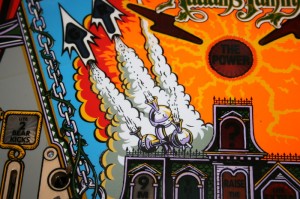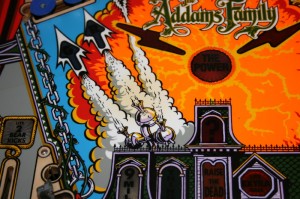IDC connectors
Monday, September 21st, 2009The original pinball machine uses Insulation Displacement Connectors (IDC) for all of the connectors in the back box, which have a reputation for being unreliable – especially the ones handling the General Illumination (GI) circuits. The reason being, that these connections take a lot of current constantly and the high temperature in the backbox derates the current carrying ability of the connectors, so that the connectors (and pins) eventually burn and break.
When replacing these connectors it is therefore highly recommended to use Molex type connectors with crimp contacts to improve the reliability of the contact. However making a crimp contact requires skill and the use of a special crimping tool, both of which can be easily acquired, but for me the biggest sticking point was the need to put two wires into a single crimp contact, which, although can be done, brings more unreliability into the equation than usig a simple IDC connector.
So, even though I had already bought several Molex connectors and pins, I looked for a suitable IDC connector.
On RGP it was mentioned that ITW Pancon still makes such connectors. So, having looked on their web-site, I found a suitable source of connectors.
My intention was to firstly replace both GI connectors on the Power Board (one 11 pin and one 12 pin) and to replace the 6 pin connector to the optoboard for Thing’s motor (which had always given me problems). Interestingly, Pancon supplies connectors which operate reliably at high currents and high temperatures and so are ideal for the back-box application.
So the parts that I needed were:
- CTH156F18-12C (high power; 18AWG; 12 pin)
- CTH156F18-11C (high power; 18 AWG; 11 pin)
- CT156F22-6C (22 AWG; 6-pin)
Unfortunatlely the 11 pin and 12 pin variants weren’t readily available (requiring a minimum order quantity of 2,000 parts) but I was able to source small quantities of the 5 pin and 6 pin High Power variants which would be adequate for what I had in mind.