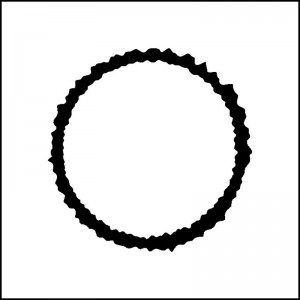Creating a mask for The Power
Following a recent posting in RGP, I came accross a great tool on the internet for scanning in areas of playfields to get them on the computer both in the correct size and in the right perspective. So I thought I’d use this tool to generate my first mask, which I would cut on my recently acquired Craft-Robo plotter So it was off to http://tools.reelpinball.com/ to download the photo grid.
Now it was my intention to use this methodology to airbrush the ring around The Power insert, so I cut out a window from the grid and laid it over the power insert of my recently acquired IPB playfield:
I loaded this picture into Photoshop and cut out a section exactly 3.5 inches by 3.5 inches (as the photo grid is marked in inches) and corrected both the size and perspective:
The contrast of the orange to the black inner ring and the surrounding yellow colour was high enough to allow me to easily extract the orange ring from this photo:
Now this would have made a good mask for The Power ring if the edges of my original insert hadn’t been so damaged. Therefore in order to make sure I covered all of these damaged areas around the original insert, I made the mask a little thicker:
This is the mask I intend to use to airbrush on my The Power ring