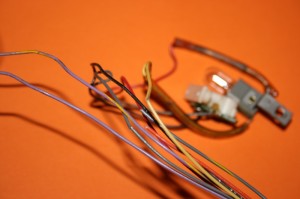I’ve been suspecting an issue with my STTNG lately. It started off with having a game with two balls in play. Then there was a game where the machine appeared to be searching for balls as it tried to load the left cannon. Then this evening, Final Frontier finished even though I still had two balls on the playfield. Once the balls had drained and the machine tried to set up the playfield for the start of the following game, it only sent two balls instead of the usual three to be loaded under the playfield. Obviously the computer thought there were three balls under the playfield when there were actually only two.
On clearing the balls out from the machine (using the routine in the menu) it was apparent a ball hadn’t been staged in the pop-up for the left cannon. Sure enough, on checking the switch matrix, the relevant opto switch for the pop-up was registering closed, meaning the machine thought that there was a ball there, when there actually wasn’t.
So I got out a cotton bud and soaked it in alcohol to clean the opto switch pair and everything was as right as rain again.
An easy fix for a most annoying problem!