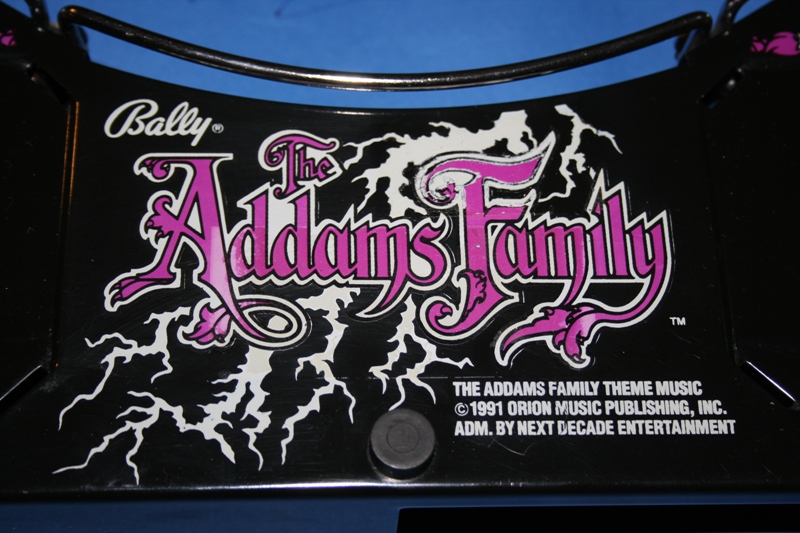I made a big mistake last night.
I was so happy to pick up my TAF apron yesterday. After all the searching, purchasing of alternative aprons, purchasing of paint, lacquer and decals, and having tried out a new decal application system (without success,) it was a relief to get an apron which I could just use. And the quality was excellent with all the screen printing almost intact.
The only slight problem was there was a big patch of adhesive in the middle of the apron (over the Addams Family logo) left over from when a label had been removed and a more recent “warning high voltage” label. Of course I could have left these as they were, but the adhesive was now very dirty and the new label was a hideous yellow colour, so both had to be removed.
It was at this stage that I should have called for help and not rushed into it, but rush into it I did…
How not to clean an apron
I had some 80% rubbing alcohol (80% isopropyl + 20% water) and firstly tried it out on my old apron to make sure that the screen printing wasn’t affected by it. It wasn’t. So I turned to the new apron and very lightly tried to remove a small corner of adhesive. It worked! So now I was confident enough to work on the larger area of adhesive. So I gently started to rub away the adhesive and then noticed that some of the purple colour from the screen printing was being removed in the process. It was as if the alcohol was binding with the adhesive and then attacking the screen print underneath. Not good. So I left the rest in order to find out whether there was a better solution on RGP.
But then, for some strange reason unbeknown to me now, I tried to remove the yellow label. I started pulling it off and didn’t stop even when I saw it was taking off the screen print underneath. My instant reasoning was that the glue from the label had bonded with the screen print so that whatever I tried would not bring the necessary success. I also reasoned that however it was left, I would be able to touch up the screen print with acrylic paints at a later date.
So what I finished off with was a new apron with dirty adhesive, faded lettering where I had tried to remove the label adhesive and an area of screen printing physically removed, following removal of the second decal. How annoying!!