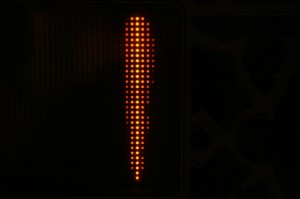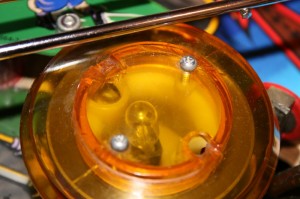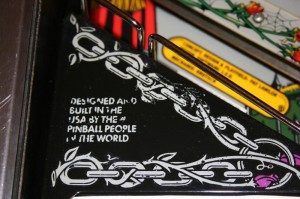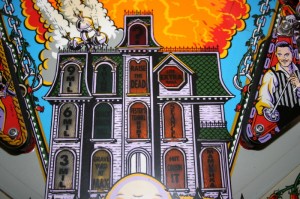I’ve been shopping….
Friday, October 31st, 2008It might seem that I have been neglecting my pinball machine over the last weeks, but on the contrary: I’ve been shopping. So far I’ve ordered the following:
- Coloured #44, #555 and #906 light bulbs (to see the affect in certain locations)
- Coloured Flasher covers (to try out different colour combinations in each location)
- Flasher bases to go with the caps (to replace the riveted Flashers)
- Playfield wax (to wax the playfield once complete)
- Target spongue (to replace the missing spongue and to replace the existing spongues where necessary)
- A blue oblong target (to replace the broken bear target)
- Plastic protectors (for the sling shots and bookcase plastics)
- Perspex (to do my own set of target covers and/or plastics…maybe)
- Mylar (for the target covers)
- An imperial box-driver set (my metric tools just wouldn’t always work!)
- Modeller’s wood (to take on some repairs to the cabinet and playfield)
- 3M double sided tape (this may be needed to stick on my custom target covers)
- A new bookcase set (to replace the fractured bookcase)
- A full set of replacement bulbs (just in case)
- A full set of rubber parts (to replace the current rubbers, which don’t have the right colours)
- A full set of fuses (just in case)
- A full set of jet bumper tops (to replace the existing fractured tops)
- An almost complete set of NOS plastics (to replace the current plastics, which definitely need freshening up)
- An almost complete set of used plastics (just for the hell of it)
- Novus 1, 2 and 3 (to assist me in my clean up of the playfiled and plastic parts)
- 3 new pinballs (to treat my pinball machine)
- Protectors for all of the out holes (to protect the holes and cover up the damaged areas)
- Some LED based #555 and #44 lamp replacements (to try out)
- A set of 18 different coloured acrylic paints (to touch up the playfield, where necessary)
- 1 ounce of Lightning Blue Paint (to touch up the lightning on the cabinet)
- Paint brushes (to apply the acrylic paint)
- A cheap “Dremel” equivalent (to help with the cleaning and polishing)
- A set of blue steel metal ramps (to replace the existing ramps)
- A tool-less rivet set (to attach the parts requiring riveting without investing in an expensive riveter)
- A Hurley Riveter (OK, so I foud a cheap alternative to apply normal rivets)
- A new shooter (to replaced the current chipped one)
- 3 slow burn 3A fuses, board and wiring (to update the power circuitry supplying the magnets to prevent future magnet burn)
- A set of TAF Gold Roms and a “Home” H-4 rom (to try out)
- An 11 pin Molex plug and pin strip (to replace the burn-out plug and connecting strip -J126- on the power board)
- An LED based dot-matrix display from PinLED (to try out)
- A new updated version of the WPC Power Board with modern components from PinLED
- A new updated Fliptronic I/II board from PinLED (although the TAF will only require the Fliptronic I part, as the equivalent Fliptronic II board is located separately in the back box)
- A set of four leg protectors in blue (to hide the damaged wood on the main body behind each of the legs)
- A tumbler (to clean the metal parts of the pinball machine)
- Decals for the arch and pinball machine front (to replace the damaged decals)
- Decals for the cloud top (as one of the decals has started to peel off)
- Decals for the bookcase (as I too am of the opinion that the blue bookcase just doesn’t suit the game)
- A set of insert decals (don’t know why I bought these really)