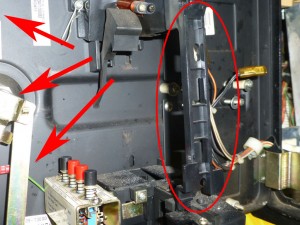The coin door that came with the machine had a Coin Controls 220 coin mechanism and bracket in it. But I want to use an NRI coin validator as I’ve had it programmed to take tokens. Unfortunately it is not possible to put an NRI coin validator in the C220 bracket, meaning that I’ve had to find a new door.
I had a three channel coin door given to me, so having taken it apart and sprayed it with Hammerite Hammer Finish paint, I was all ready to put the coin door back together, when I came across a better solution:
I had acquired an NBA Fastbreak (to use as a donor machine for my AFM – although I won’t be scapping it – more about this later) and the coin door on that was just what I had been looking for – single channel with an NRI type of bracket and, most importantly, in good condition. The door was slightly dented at the side and there was some surface rust on a few of the parts and a few paint chips, but all in all an excellent basis for my nice new coin door.
There was just one slight problem: although the bracket was the correct one for the NRI the retaining mechanism was missing. However, I managed to find a two part retaining mechanism in my ST:TNG the bottom part of which I had to adapt, so that it fit in the bracket:

NRI coin validator in bracket without retaining mechanism

The new two-part retainer showing where I had to adapt the lower part, so that the NRI mechanism would fit
Not only was the retainer missing, but also the locking mechanism, which attaches to the key cylinder. Here’s how they both should look:
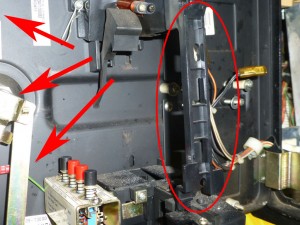
An example of the missing locking mechanism and the coin validator retainer
All in all, though, the door wasn’t too bad:

Rear view of the "new" coin door

Just look at that tilt-mechanism!

Slam-Tilt mechanism. 10/10 for artistic impression!

A few rust patches
So on with the renovating.
First up was taking everything off of the old door and taking loads of pictures. Then I cleaned all parts with a fat-remover (Breff Fettlöser). I removed all rust patches using a fibre glass pen, so as not to disturb too much of the good paint. I then treated the bare metal (where the rust had been) with rust coverter. Once that had dried I sanded the areas down slightly and then cleaned all parts with Isopropyl Alchohol. I finally sprayed all parts with satin black Restoleum Painter’s Touch and let it all dry before putting the coindoor back together again. I also managed to get a locking mechanism from a member of my favourite pinball forum in Germany – Thanks Andreas.
The result:

Front of renovated coin door. Note you can still see the famous Williams paint structure

Back side of the renovated door with lock mechanism and retainer