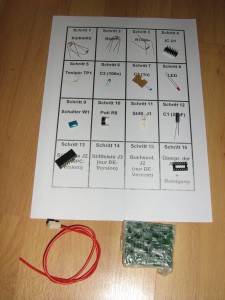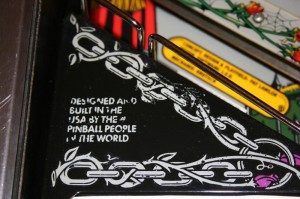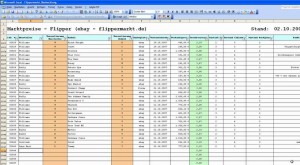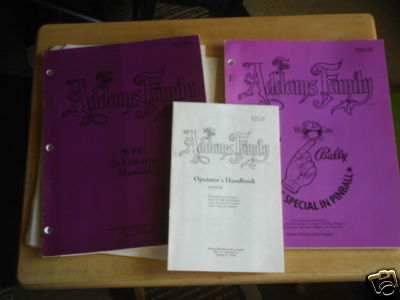Had a quicky!
Sunday, March 22nd, 2009I was in the cellar today and was joined by my three year old son. He saw my pinball and wanted to play it. As I’ve already removed the Thing hand, motor and mechanism, I really didn’t want to, but he was so insistant!
So I turned on the pinball and I got the error messages, that Thing’s Optos weren’t working (no surprise there, as the opto board wasn’t connected either). But still the machine went into attract mode. My son was so excited.
I set up a few credits, set my son on a chair and started a game. And everything worked. Amazing (especially after my “machine shake” experience from last month!). However, Thing Flips (where the second left flipper automatically flips the ball into the Swamp) wasn’t too accurate. So I stopped by son from playing briefly (which he didn’t like) and “trained” the system by activating the first inlane rollover switch (Lites Thing Flips) and sending the pinball (manually) up the centre ramp. Sure enough, after 6 iterations, Thing got it right – incredible!
Through all this, my son was watching totally awestruck. And when I let him play again, he kept on trying to catch the ball on the playfield in order to throw it up the centre ramp! Having gently persuaded my son, that this wasn’t really the done thing, we got on with playing again. And boy, it was fun.
After this short session, I decided to change the machine configuration to give my son (and me) a longer stay at the table per game in the future, by increasing the number of balls per game from 3 to 5. This was simply achieved by opening the coin door, putting the pinball into system/programme mode (by pushing the right button of the set of four buttons on the back-side of the door twice) finding the right configuration (01 under the Adjustments menu) and setting the number of balls to 5. The escape button (far left button on the bank of four) is then used to revert the pinball back to Attract mode, ready for the start of a new game.