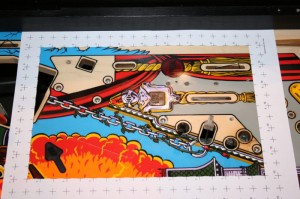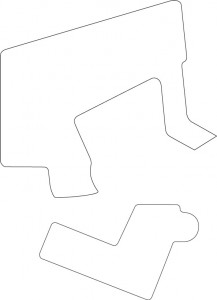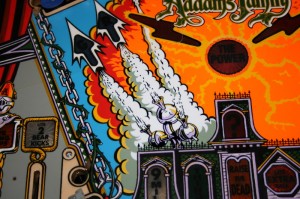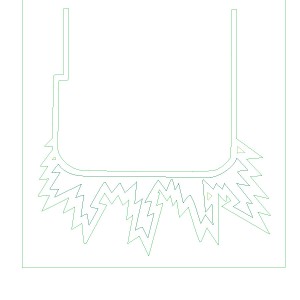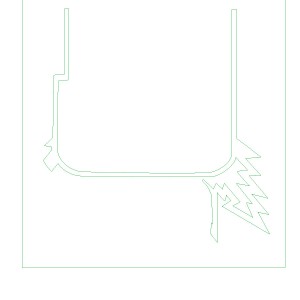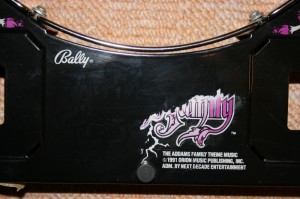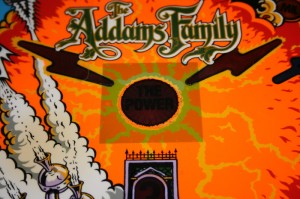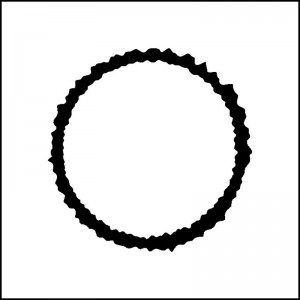Masking the Mylar
Wednesday, February 17th, 2010For those of you following this blog, you’ll know that I’ve decided to only part clear-coat my playfield. The reason for this is because I always wanted this renovation to be quick and easy (OK, so it hasn’t been quick, but it’s certainly been a lot more easier than doing a complete playfield clear-coat).
I’ve also decided to keep the mylar on the playfield – after all it doesn’t look too bad and serves its purpose well and it would also be a lot of work taking it off and cleaning up the sticky mess afterwards (apparently).
In order to proceed therefore, I require mylar protectors so as not to clear-coat the mylars when I clear-coat the playfield – otherwise the mylar would effectively be sealed in to the playfield.
I started by photographing the two mylar areas to be protected, bordered with a measuring frame in order to correct the size and perspective of the resulting photograph:
Having then corrected the size and perspective of these photos in Photoshop I imported them into Illustrator and traced around the mylar edge to produce vectors to plot on my CraftRobo plotter/cutter:
I then cut these shapes out of both masking foil and 4mm masking plastic and stuck the foil in place on each mylar on the playfield and then the plastic with double-sided sticky tape on each foil: